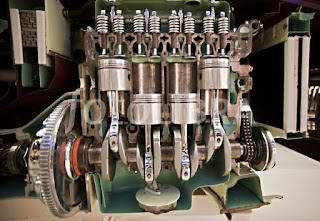This article describes what the package air conditioner is and the types of packaged air conditioners.
The window and split air conditioners are usually used for the small air conditioning capacities up to 5 tons. The central air conditioning systems are used for where the cooling loads extend beyond 20 tons. The packaged air conditioners are used for the cooling capacities in between these two extremes. The packaged air conditioners are available in the fixed rated capacities of 3, 5, 7, 10 and 15 tons. These units are used commonly in places like restaurants, telephone exchanges, homes, small halls, etc.
As the name implies, in the packaged air conditioners all the important components of the air conditioners are enclosed in a single casing like window AC. Thus the compressor, cooling coil, air handling unit and the air filter are all housed in a single casing and assembled at the factory location.
Depending on the type of the cooling system used in these systems, the packaged air conditioners are divided into two types: ones with water cooled condenser and the ones with air cooled condensers. Both these systems have been described below:
Packaged Air Conditioners with Water Cooled Condenser
In these packaged air conditions the condenser is cooled by the water. The condenser is of shell and tube type, with refrigerant flowing along the tube side and the cooling water flowing along the shell side. The water has to be supplied continuously in these systems to maintain functioning of the air conditioning system.
The shell and tube type of condenser is compact in shape and it is enclosed in a single casing along with the compressor, expansion valve, and the air handling unit including the cooling coil or the evaporator. This whole packaged air conditioning unit externally looks like a box with the control panel located externally.
packaged units with the water cooled condenser, the compressor is located at the bottom along with the condenser (refer the figure below). Above these components the evaporator or the cooling coil is located. The air handling unit comprising of the centrifugal blower and the air filter is located above the cooling coil. The centrifugal blower has the capacity to handle large volume of air required for cooling a number of rooms. From the top of the package air conditioners the duct comes out that extends to the various rooms that are to be cooled.
All the components of this package AC are assembled at the factory site. The gas charging is also done at the factory thus one does not have to perform the complicated operations of the laying the piping, evacuation, gas charging, and leak testing at the site. The unit can be transported very easily to the site and is installed easily on the plane surface. Since all the components are assembled at the factory, the high quality of the packaged unit is ensured.
Package AC with Water Cooled Condenser
Packaged Air Conditioners with Air Cooled Condensers
In this packaged air conditioners the condenser of the refrigeration system is cooled by the atmospheric air. There is an outdoor unit that comprises of the important components like the compressor, condenser and in some cases the expansion valve (refer the figure below). The outdoor unit can be kept on the terrace or any other open place where the free flow of the atmospheric air is available. The fan located inside this unit sucks the outside air and blows it over the condenser coil cooling it in the process. The condenser coil is made up of several turns of the copper tubing and it is finned externally. The packaged ACs with the air cooled condensers are used more commonly than the ones with water cooled condensers since air is freely available it is difficult maintain continuous flow of the water.
The cooling unit comprising of the expansion valve, evaporator, the air handling blower and the filter are located on the floor or hanged to the ceiling. The ducts coming from the cooling unit are connected to the various rooms that are to be cooled.
The window and split air conditioners are usually used for the small air conditioning capacities up to 5 tons. The central air conditioning systems are used for where the cooling loads extend beyond 20 tons. The packaged air conditioners are used for the cooling capacities in between these two extremes. The packaged air conditioners are available in the fixed rated capacities of 3, 5, 7, 10 and 15 tons. These units are used commonly in places like restaurants, telephone exchanges, homes, small halls, etc.
As the name implies, in the packaged air conditioners all the important components of the air conditioners are enclosed in a single casing like window AC. Thus the compressor, cooling coil, air handling unit and the air filter are all housed in a single casing and assembled at the factory location.
Depending on the type of the cooling system used in these systems, the packaged air conditioners are divided into two types: ones with water cooled condenser and the ones with air cooled condensers. Both these systems have been described below:
Packaged Air Conditioners with Water Cooled Condenser
In these packaged air conditions the condenser is cooled by the water. The condenser is of shell and tube type, with refrigerant flowing along the tube side and the cooling water flowing along the shell side. The water has to be supplied continuously in these systems to maintain functioning of the air conditioning system.
The shell and tube type of condenser is compact in shape and it is enclosed in a single casing along with the compressor, expansion valve, and the air handling unit including the cooling coil or the evaporator. This whole packaged air conditioning unit externally looks like a box with the control panel located externally.
packaged units with the water cooled condenser, the compressor is located at the bottom along with the condenser (refer the figure below). Above these components the evaporator or the cooling coil is located. The air handling unit comprising of the centrifugal blower and the air filter is located above the cooling coil. The centrifugal blower has the capacity to handle large volume of air required for cooling a number of rooms. From the top of the package air conditioners the duct comes out that extends to the various rooms that are to be cooled.
All the components of this package AC are assembled at the factory site. The gas charging is also done at the factory thus one does not have to perform the complicated operations of the laying the piping, evacuation, gas charging, and leak testing at the site. The unit can be transported very easily to the site and is installed easily on the plane surface. Since all the components are assembled at the factory, the high quality of the packaged unit is ensured.
Package AC with Water Cooled Condenser
Packaged Air Conditioners with Air Cooled Condensers
In this packaged air conditioners the condenser of the refrigeration system is cooled by the atmospheric air. There is an outdoor unit that comprises of the important components like the compressor, condenser and in some cases the expansion valve (refer the figure below). The outdoor unit can be kept on the terrace or any other open place where the free flow of the atmospheric air is available. The fan located inside this unit sucks the outside air and blows it over the condenser coil cooling it in the process. The condenser coil is made up of several turns of the copper tubing and it is finned externally. The packaged ACs with the air cooled condensers are used more commonly than the ones with water cooled condensers since air is freely available it is difficult maintain continuous flow of the water.
The cooling unit comprising of the expansion valve, evaporator, the air handling blower and the filter are located on the floor or hanged to the ceiling. The ducts coming from the cooling unit are connected to the various rooms that are to be cooled.